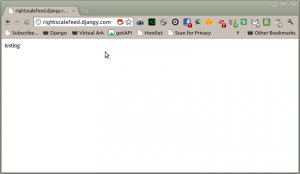My first Djangy project will be an application called rightscalefeed. It will pull down a user's RightScale event feed. Ideally, I'd like to transform the feed into a WebSocket, suitable for continuous updates, perhaps for display in a data centre or network operations centre.
I may have bitten off more than I can chew, as I'm not sure Django (or Djangy's environment) has WebSocket support yet, but we'll see...
First, I need Djangy:
# sudo easy_install djangy
I need a work environment for the project. Djangy uses git for releases, so:
# mkdir -p Projects/djangy/rightscalefeed
# cd Projects/djangy/rightscalefeed
# git init .
Next, I get started creating the Djangy application:
# djangy create
Please enter your application name: rightscalefeed
Enter your email address: [email protected]
Please enter your password:
Using /home/david/.ssh/id_rsa.pub as your public key...
Application created. Now you can run 'git push djangy master'.
That's the Djangy side of things, but before I push the project I need to take care of the Django side of things (ie, write some code).
# django-admin.py startproject rightscalefeed
# cd rightscalefeed
# django-admin.py startapp feed2ws
In rightscalefeed/urls.py I have:
from django.conf.urls.defaults import *
urlpatterns = patterns('',
(r'^$', 'feed2ws.views.index')
)
In rightscalefeed/feed2ws/views.py I have:
from django.http import HttpResponse
def index(request):
return HttpResponse('testing')
I intend to use feedparser, so I have added it to djangy.eggs:
Django
South
feedparser
Now to commit everything, push it to Djangy, and test:
# git add .
# git commit -a -m 'Initial release'
[master fa7b52b] Initial release
2 files changed, 10 insertions(+), 1 deletions(-)
# git push djangy master
The authenticity of host 'api.djangy.com (184.73.176.148)' can't be established.
RSA key fingerprint is e0:03:fd:46:b2:3d:22:bc:d3:f8:96:6f:c4:62:b2:d5.
Are you sure you want to continue connecting (yes/no)? yes
Warning: Permanently added 'api.djangy.com,184.73.176.148' (RSA) to the list of known hosts.
Counting objects: 22, done.
Delta compression using up to 2 threads.
Compressing objects: 100% (18/18), done.
Writing objects: 100% (22/22), 3.83 KiB, done.
Total 22 (delta 4), reused 0 (delta 0)
remote:
remote:
remote: Welcome to Djangy!
remote:
remote: Deploying project rightscalefeed.
remote:
remote: Cloning git repository... Done.
remote:
remote: Creating production settings.py file... Done.
remote:
remote: Installing dependencies...
remote: Installing Django... Success.
remote: Installing South... Success.
remote: Installing feedparser... Success.
remote: Installing gunicorn... Success.
remote: Done.
remote:
remote: Saving bundle info... Done.
remote:
remote: Deploying to worker hosts... Done.
remote:
To [email protected]:rightscalefeed.git
* [new branch] master -> master
Now I can test the project by visiting http://rightscalefeed.djangy.com in my browser:
Awesome! It worked.
I haven't done anything interesting with RightScale feeds yet, but I've shown how easy it can be to deploy a simple Django project to Djangy.
Stay tuned to see if I've bitten off more than I can chew. Subscribe to my feed and follow me on Twitter. It's free.
Cheers!