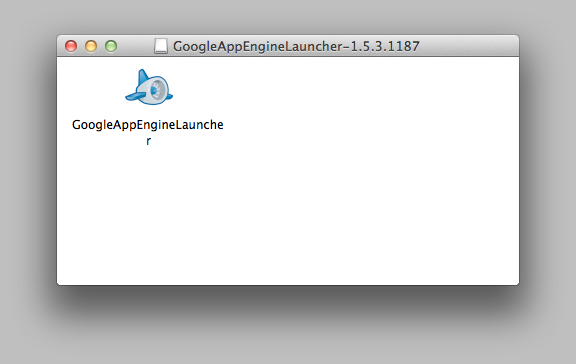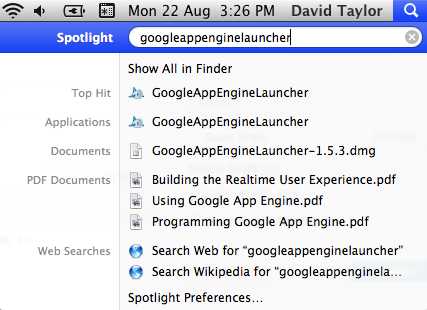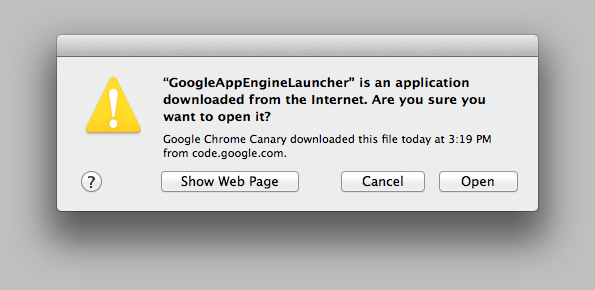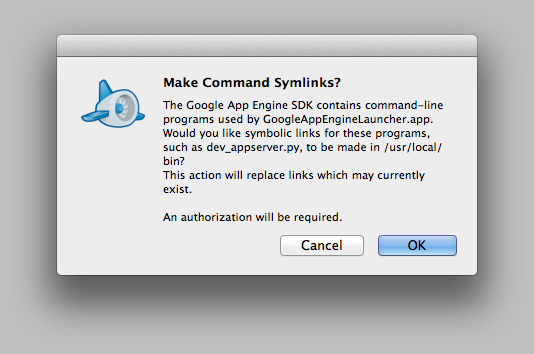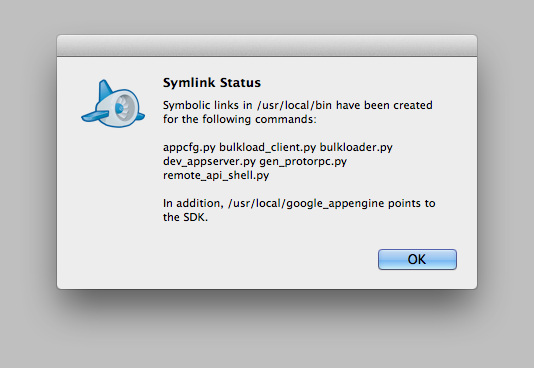Download the DMG package from http://code.google.com/appengine/downloads.html and open it.
Drag GoogleAppEngineLauncher to your Applications folder. Press CMD-Space to bring up Spotlight and type in "GoogleAppEngineLauncher" and hit Enter.
Agree to opening the application.
Click on OK when prompted to make command symbolic links.
You'll be prompted for your password. Once you've provided your password the symbolic links should be created; take note of the available commands:
Once you're done, you should see this:
Follow me on Twitter... it's slimming.