Install Hudson on Debian Lenny for Continuous Integration
I found that Hudson depends on daemon but it doesn’t install automatically. So, before we get started:
```bash
apt-get install daemon
Now that's out of the way, we need to grab the Hudson key and install the package:
```bash
wget -q -O - http://hudson-ci.org/debian/hudson-ci.org.key | apt-key add -
cd /tmp
wget http://hudson-ci.org/latest/debian/hudson.deb
dpkg --install ./hudson.deb
If everything went well you’ll see Hudson running:
ps auxw | grep hudson
hudson 9101 0.0 0.1 2108 516 ? Ss 09:59 0:00 /usr/bin/daemon --name=hudson --inherit --env=HUDSON_HOME=/var/lib/hudson --output=/var/log/hudson/hudson.log --pidfile=/var/run/hudson/hudson.pid -- /usr/bin/java -jar /usr/share/hudson/hudson.war --webroot=/var/run/hudson/war --httpPort=8080 --ajp13Port=-1
hudson 9103 18.9 10.3 297064 52660 ? Sl 09:59 0:03 /usr/bin/java -jar /usr/share/hudson/hudson.war --webroot=/var/run/hudson/war --httpPort=8080 --ajp13Port=-1
… and listening on port 8080:
root@hal:/tmp# netstat -lnp | grep 8080
tcp6 0 0 ```8080 :::* LISTEN 9103/java
It’s installed… but it isn’t secured. By default the package has security disabled and anyone can do anything they want. Not awesome.
Using your browser, go to your installation of Hudson (http://<your server>:8080).
Click on Manage Hudson:
[caption id=“attachment_254” align=“aligncenter” width=“660” caption=“Hudson Main Page”]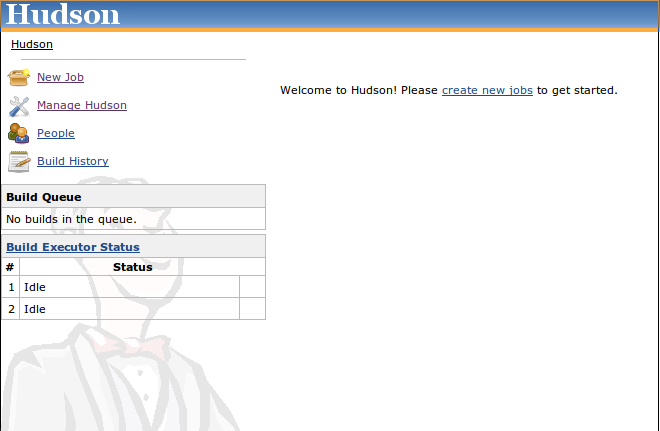
Click on Configure System:
[caption id=“attachment_255” align=“aligncenter” width=“851” caption=“Manage Hudson”]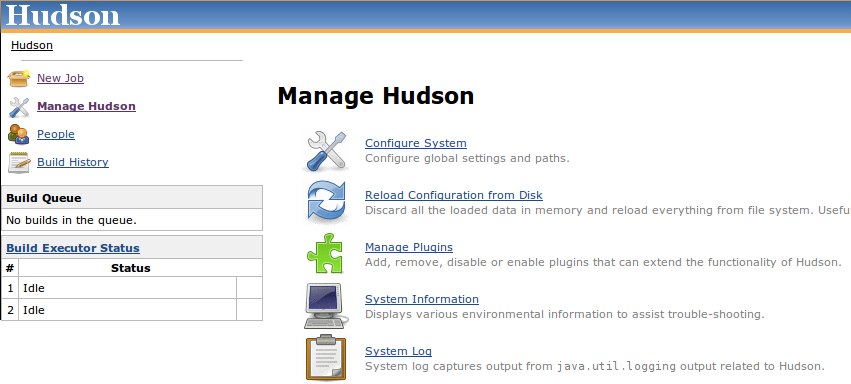
In your Hudson configuration look for the Enable security setting:
[caption id=“attachment_256” align=“aligncenter” width=“919” caption=“Hudson Settings”]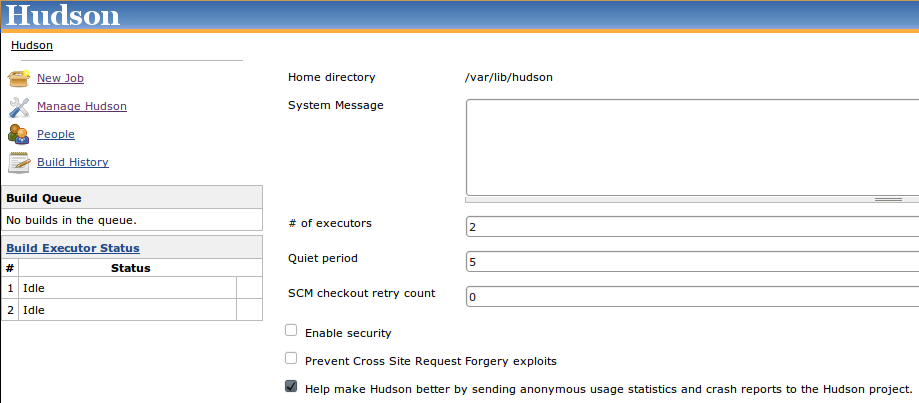
If you trust your system users the the simplest approach is to select Enable security, select Unix user/group database, and select Logged-in users can do anything:
[caption id=“attachment_260” align=“aligncenter” width=“653” caption=“Hudson Enable Security”]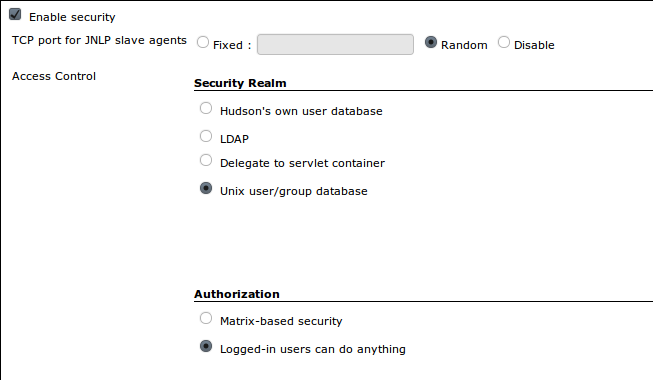
Lastly, click Save.
There you have it, Hudson installed on Debian Lenny with some basic security.
You should follow me on twitter.